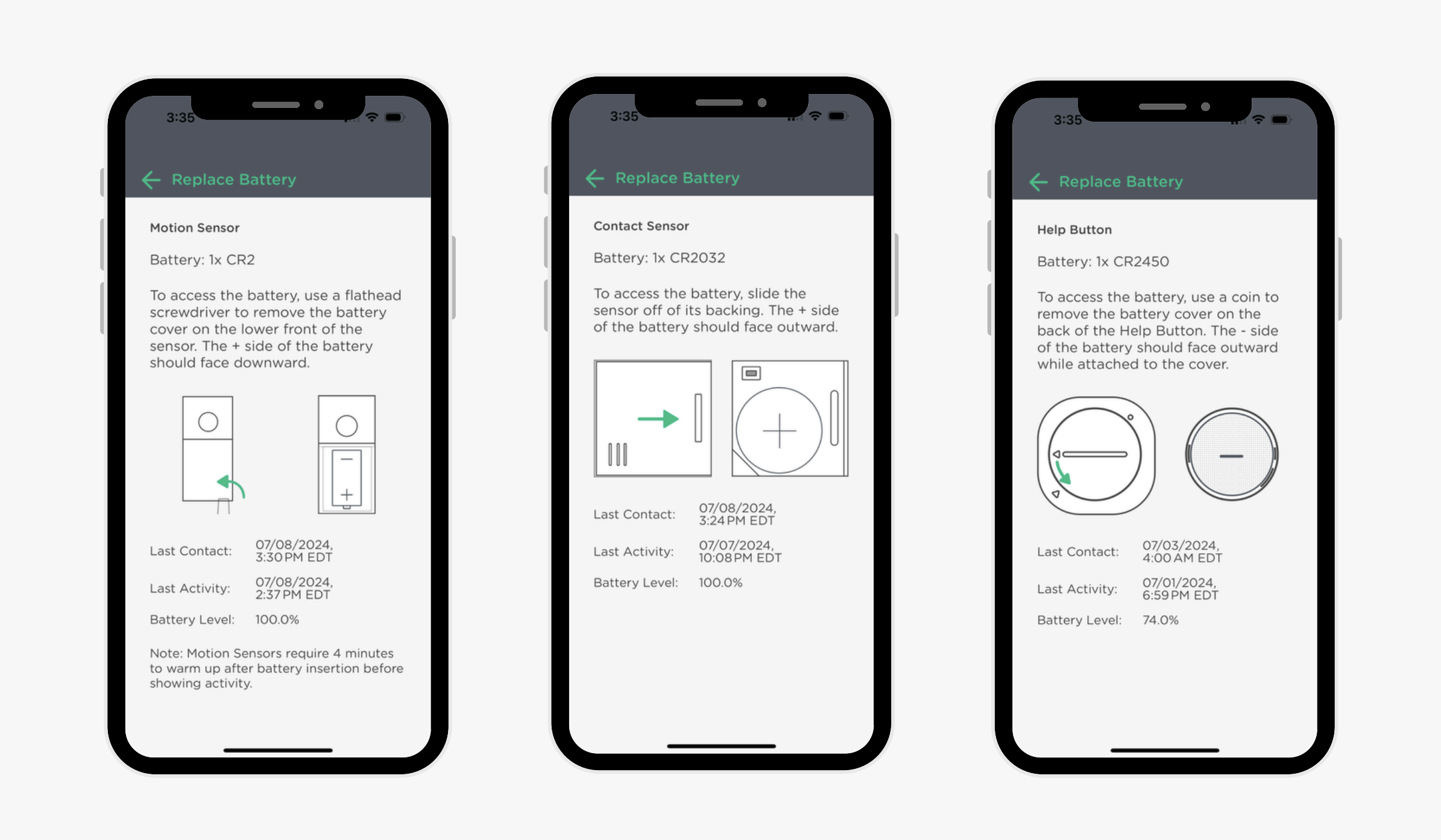Frequently Asked Questions
Does this product require professional installation?
Nope. It is a simple self-install that requires no tools.
What do I need?
WiFi and a smart phone; we support both iPhones and Android phones.
How do I know that this is private?
The sensors only register motion; they can’t differentiate between men and women, age groups, height, weight, hair color, fashion-sense etc.
Are there microphones or cameras?
No and No. Go ahead and wear those pink and green pajamas, no-one will ever know.
What happens to my data that is collected?
Motion data goes to a secure cloud and is constantly analyzed by machine learning algorithms; it’s never touched by human hands. Only summaries and atypical events are sent to notify your responsible relative or caregiver. You’ll find our privacy policy here.
Can I have my motion data?
Sure, but it’s just pages of 1’s and 0’s; that’s one way we maintain privacy and why the data is meaningless to anyone else.
Do you share my information with other companies or organizations?
No. None. Ever.
Will my dog or cat be detected by the motion sensors?
Cats, as well as dogs under 50 lbs, should be no issue. Dogs over 50 lbs may skew or exaggerate some of the data/statistics. If you have a cat over 50 lbs please call your veterinary clinic.
Can I install in a home with two residents?
Yes, the StackCare system does not track individuals; it reports information by household.
Can I use an ethernet cable instead of WiFi?
Currently, we only support WiFi network connections. This provides the greatest flexibility for deciding the gateway placement. The ethernet port on the back of the hub is not being used right now but may be in future.
What if Mom/Dad don’t have internet?
We have an LTE product that's a little more expensive but includes all data via phone cell towers.
Do you ship outside the United States?
Currently, we only ship within the United States. We plan on expanding in the future!
Why do I need a subscription?
Cloud computing is expensive and we pay decent salaries to some very smart data scientists. Subscriptions cover monitoring and reporting 24/7/365 as well as pushing out notifications when needed. We’re also continuing to add new features and all updates will happen automatically free of additional charges.
What types of subscription do you offer?
Monthly Subscriptions average a little over $1 a day. For convenience we offer an Annual Subscription with a significant discount.
What is the cancellation and refund policy?
Cancel anytime after the initial 90 days, refunds are pro-rata if you purchased an annual subscription. You’ll find the legal version here.
What are the advantages StackCare @home vs. Medical Alert Systems?
StackCare doesn’t need you to wear a device or remember to recharge batteries (batteries last 1-2 years and we’ll tell you when battery power gets low). For high risk seniors it’s good to also have a personal response alarm where you can call for help. We’re in discussion with potential partners to offer joint deals, so stay tuned!
What happens if I move? Can I install StackCare in another location?
Yes. Contact us via support@stack.care for help reinstalling
Will I be notified when it is time to renew or when my credit card is about to be charged?
Yes. We’ll send you an email to the address on file.
Quick Install Guide
Quick Install Video
Sensor Placement
Optimal sensor placement will give you optimal reporting on the StackCare app!
Device Factory Reset
Motion Sensor:
Door Contact Sensor:
Help Button:
Battery Replacement
Additional Troubleshooting
What do the different color lights on top of the gateway mean?
White: The gateway is starting up and the lights should turn off after installation.
Green: Gateway is ready to be set up.
Blue: Sensors are able to be paired to the gateway.
Yellow: There is an issue with the network connection.
Red: The hub has experienced a hardware failure and needs to be replaced.
Flashing Disco: You’re too old to be in a nightclub, go home.
How do I factory reset my gateway?
Using a paperclip, press and hold the RESET button on the back of the hub for 10 seconds. The LED will flash RED each second the button is held. The gateway will then reboot and the light will show as GREEN , indicating it has been successfully reset.
Note that you may need to reset and rejoin the sensors following a Gateway reset.
How do I factory reset my sensors?
Open the battery cover and press the button inside 10 times. You should see the LED on the front of the sensor blink red 3 times and then green 5 times to confirm the reset was successful. The LED will then blink orange, red, orange, to indicate that it is trying to join the gateway.
I was not able to finish the installation and need to restart. What do I do?
Please power off and then power on your gateway to restart the installation process.
What do I do if I want to change my Favorite Room?
You change the description within the app settings. For help or questions please contact us via support@stack.care.
Why am I no longer receiving push notifications?
Your push notifications could be disabled from iOS settings or you have been logged out from the app. Please verify the settings are enabled and that you are logged into the StackCare @home app.
How long will the sensor batteries last?
Conservatively, 1-2 years. But don’t worry, the StackCare app will let you know in advance when the battery voltage is getting low.
My sensor stopped working and I received a replacement. How do I connect it to my StackCare @home gateway?
Go to app settings, click on devices and add via the + symbol. For helpl or questions please reach out to us via support@stack.care.
Can I install this on my iPhone 3?
StackCare app will work on any phone that’s not in a museum! Phone OS minimum requirements: Android 9 and iOS 12 (iPhone 8 or newer). Bluetooth required for initial setup.
Why can't I log in to the StackCare app?
Please use the "Forgot Password?" button to reset your password. NOTE: The account you created for the StackCare shop during checkout is separate from your StackCare app account. You will need to create a new account from the app before installation. The two emails do not need to match.
What if I have a question you didn’t answer here?
There’s no prize but please mail us at support@stack.care and we’ll get right back to you with an apology and the answer.